Disclosure: Some of the links below are affiliate links, meaning, at no additional cost to you, Storehacks may earn a commission if you click a link to an external source.
If you’re looking to start an online store, there’s no doubt that you’ve heard of both WooCommerce and Shopify.
Both platforms are aimed at entry-level sellers who want to start an online storefront without the help (and cost) of professional developers, coders or designers.
Shopify has been used to help many people create small empires.
WordPress is responsible for over 30% of all websites on the internet.
Shopify and WooCommerce are great in this sense, as they help entrepreneurs who want to know how to open an online store step by step.
- But how much does WooCommerce cost compared to Shopify?
- Is Shopify the best for drop shipping?
- How does Shopify Customer Support work?
- Is WooCommerce free?
By the end of this detailed article, you’ll know the answer to all these questions and more.
You’ve got a lot to learn about today, so keep reading to see WooCommerce vs Shopify – who is really the best ecommerce platform.
What to look for in an ecommerce platform
There are lot’s of ecommerce platforms out that can be the foundation of your online store. But to know the best platform for you, you need to know what’s most important to you.
The key factors that’ll help you determine whether WooCommerce or Shopify is best for you includes:
- Cost – The initial investment that you’ll need to spend to start selling online
- Simplicity – Not sure how to use WooCommerce or Shopify to sell
- Payment methods – The number of reliable payment gateways you can use to accept payments
- Plugins & addons – How many third-party tools are on offer to help you grow
- Scalability – Whether the platform can handle more sales and traffic as your brand grows
These are the most basic requirements of any online store. WooCommerce and Shopify do all these things very well, and in this article, you’ll learn much more about all these elements and more.

However, it’s crucial that you remember the following:
If you’re drop shipping POD t-shirts, the best solution for you will be completely different than someone selling boutique handmade furniture.
The best option for you, WooCommerce or Shopify depends completely on what you’re selling.
Ultimately, the best option for you depends on your personal specifics like:
- Past experience with selling online
- Cashflow
- Inventory size
…and much, much more.
While this article is in-depth, it by no means covers every single aspect of both platforms.
So if you’re wondering ‘what is WooCommerce’, you’ll certainly know what it is but the time you’ve read this article. But just remember that this comparison just scratches the surface.
Instead, use this article as a guide that informs you and helps you make the best decision for your brand.
Want to start selling on Shopify? Click here for an in-depth guide for Shopify beginners
Shopify vs WooCommerce – Design
The way you brand your business is important. The way your website shows off your brand is just as integral to the success of your brand.
So which ecommerce platform gives you the most control when it comes to making your web store look the way it should?
How WooCommerce does Design
WooCommerce itself doesn’t offer you an out-of-the-box theme. WordPress, it’s host platform, takes control of design and appearance.
Here is an example of a rather advanced WordPress website:

By using WordPress to host your WooCommerce store, you’ve got access to a staggering number of themes and layouts. Many of them are free and totally customisable, but paid themes are even more versatile.
As WordPress is the platform used by 33% of all websites, you’re in good company.
A lot can be done with a WordPress website. Just about any WordPress theme will work flawlessly with your WooCommerce web store.
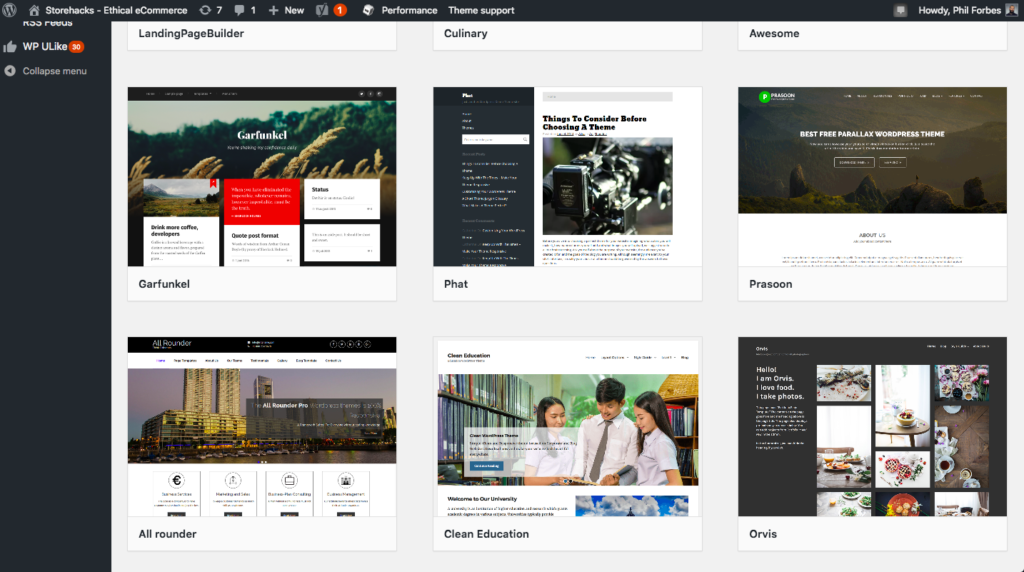
Many paid themes also have layouts and templates that are specifically designed for an online store.
The cart page is distraction free and the checkout process is quick and easy, making your customer commit to the purchase sooner.
How Shopify does Design
Shopify as a website itself is stunning. It looks fantastic and is intuitive to navigate and interact with.
The themes that it offers for your online store are the same.
Look at the following example to see a stunning Shopify Website:
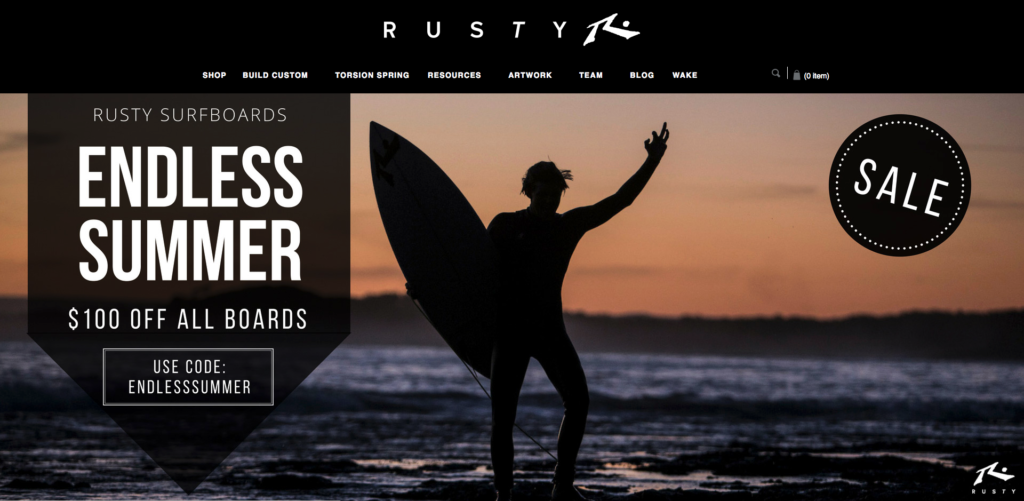
10 free templates are on offer for free and each template has an almost endless number of ways it can be customised. All of them are optimised for your mobile customers and other devices.
What’s more, ‘minimalism’ is a word that comes to mind when looking through the Shopify theme store.
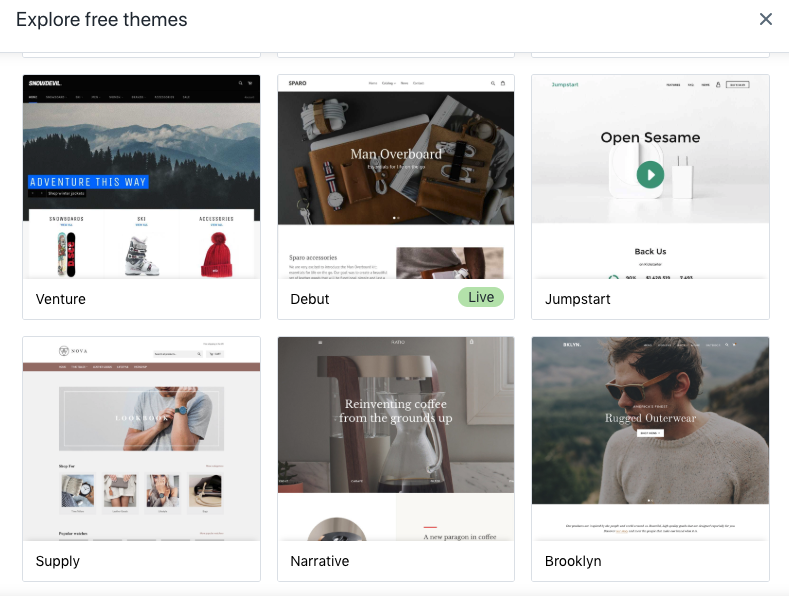
If your brand is putting a great deal of attention into design, this is great for you because you can start with a clean, yet functional layout.
WooCommerce vs Shopify Design summary:
While Shopify offers an incredible amount of design options for your online store, WooCommerce, or actually, WordPress, blows it away. Not just in quantity, but also quality. Shopify themes don’t offer the level of control that WooCommerce does.
Winner: WooCommerce
Looking for an ecommerce platform with incredible design options? Take a look at our BigCommerce vs Shopify comparison [read now]
Shopify vs WooCommerce – Pricing
As a small brand that’s selling online, cost is obviously a factor to you. In the WooCommerce vs Shopify battle, pricing is a very very controversial area.
Let’s take a look at how Shopify and WooCommerce compare in pricing.
WooCommerce price
As WooCommerce is a plugin for WordPress, WooCommerce is free. However, setting up a WordPress store isn’t free. While WooCommerce pricing may be free, WordPress is not.
You need to buy your domain name and hosting, the cost of which varies incredibly.
There are many hosting companies such as SiteGround which can offer you a WordPress/WooCommerce hosting package. Everything you need to get started for as little as $5 per month.
Shopify costs
Shopify costs are not simple.
Shopify offers a tiered pricing plan, beginning at $29 per month and going up to $299 per month (or Shopify PLUS for enterprise). Each plan comes with more control and features.
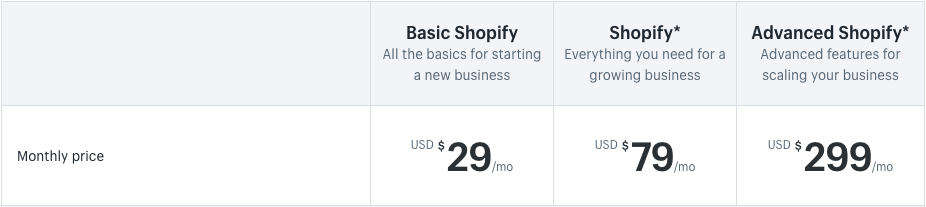
What makes Shopify costs hard to calculate are the transaction fees and payment gateways fees.
Shopify takes a small percentage of each sale. If you take a payment through their Shopify Payments platform, you'll pay 2.9% plus $0.30 per transaction.
If you accept payments through another gateway (such as Stripe or PayPal) you’ll pay a flat fee of 2% per transaction – the payment gateway itself will also take a fee.
These fees can add up very quickly.
WooCommerce vs Shopify Price summary:
The initial cost of using the Shopify platform is one thing that scares many people away from using it. Many Reddit users claim that the platform is incredible, but the cost is just paralysing.
WooCommerce, on the other hand, is technically free.
While there is a cost associated with buying a domain and hosting for your WordPress site, it’s still significantly less than Shopify fees.
The monthly fee, coupled with transaction fees and then on top of that, payment gateway fees make Shopify a very expensive option.
However, while WooCommerce pricing may be free, Shopify features are abundant.
Winner: WooCommerce
Worried that Shopify and WooCommerce are too complex for you? Take a look at Wix, a more basic option for the modern ecommerce seller
Shopify vs WooCommerce – Features
WooCommerce and Shopify offer you a very similar range of features when building your online store.
Both sets of features are quite basic and aimed at a seller who is starting out for the first time. More complicated features are accessible, but initially, users are encouraged to focus on the basis.
The entry-level Shopify plan and the unmodified WooCommerce plugin both offer:
- Listing of unlimited physical, digital and drop shipped products
- Product import via CSV
- Product variations
- Blogging
- Editing of CSS and HTML code
- Variable shipping rates and taxes
- SEO features
Want to see some other Shopify alternatives and how they compare? Read the article: The best Shopify alternatives and why you’ll love them. [with examples]
Shopify features to help you sell
Shopify’s entry-level tier is very feature rich and offers a wide range of goodies.
As well as what’s listed above, an entry-level Shopify plan gives you:
- Unlimited traffic
- Unlimited file storage
- Access to Oberlo integration
- Facebook selling integration
- Social media integration
- Manual order creation
- Product reports
- Discount codes
- Free SSL certification
- Daily backups
- Sale reports
- Mobile optimisation
- Credit card payments
- Customer profiles
- Reviews of individual products
- Multiple languages
- Traffic analysis
- Access to the Shopify Mobile app
As you can see, it’s a comprehensive list.
The following features are available at higher plans:
- Gift cards
- Multiple staff accounts
- Abandoned cart recover
- Advanced reports
Shopify also has a large number of apps on offer in its app store. A lot of these are absolutely essential to get the most out of your online store.
Click here to see the 13 best Shopify Apps of 2018 as voted by you!
What WooCommerce offers to help you sell
Straight away, WooCommerce offers you the features listed at the start of this section, as well as:
- Integration with PayPal and stripe
- Integration with your current WordPress theme
- Access and control over all your data
Since WooCommerce isn’t a complete, all-in-one package, it relies on many third-party plugins to help make the online selling life easier.
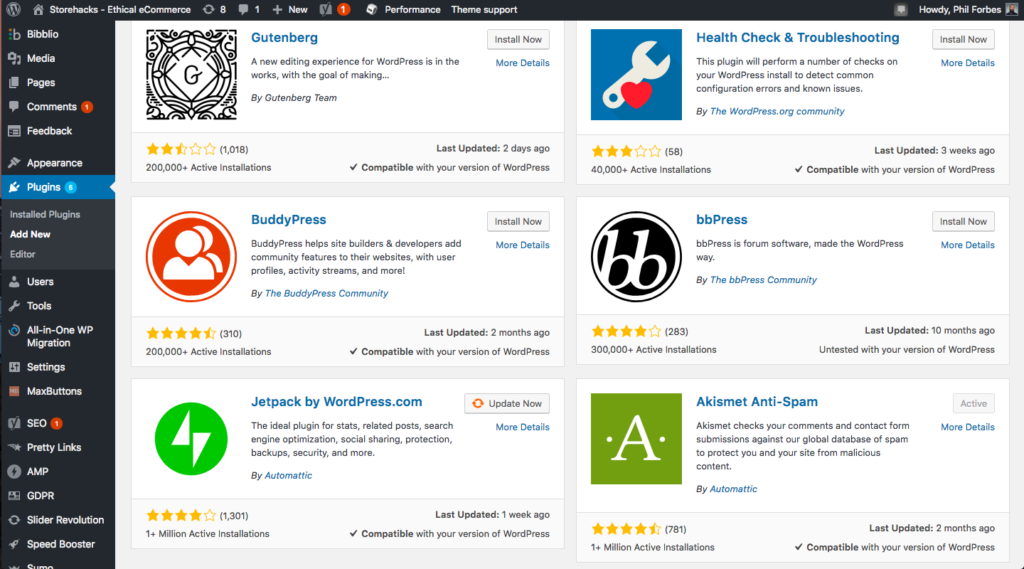
Luckily, these apps are abundant and more often than not, very well made. There are literally thousands of WordPress and WooCommerce plugins made to help you in some way and most of them are free.
This is a benefit to you if money is a constraint.
WooCommerce vs Shopify Features summary:
Neither Shopify or WooCommerce is missing anything that’s absolutely essential.
But when put side to side, it seems like Shopify wins, as most features are ready to use straight away.
Well, that’s true, but you also pay for it. With an investment of a few hours, it’s quite easy to have a WooCommerce store with all the same features of a Shopify store for next to nothing.
Winner: WooCommerce
Shopify vs WooCommerce – Payment Methods
There’s no shortage of payment gateways available to accept payments, whether you use Shopify or WooCommerce.
Each payment gateway has its different benefits and drawbacks and therefore should be weighed-up against your business position.
It’s important that you do the math and figure out for yourself exactly how much each payment gateway will cost you using each platform. Fees can get complicated and quickly start eating into your back pocket if you don’t pay close attention!
Let’s take a look at how WooCommerce and Shopify let you get paid!
Shopify payment methods
Shopify payment methods are complex, to say the least.
While Shopify offers a large number of payment gateways, it also charges you a 2% per-transaction fee, no matter which payment gateway you use. On top of this, you need to also pay the per-transaction fee of the payment gateway.
Shopify offers its own payment gateway called Shopify Payments which is powered by Stripe.
Note: This 2% transaction fee is dropped to 0.5% if you are on the Shopify Advanced plan and waived completely if payment is made through Shopify payments.
As you can see, Shopify payment methods are complicated, and will the process fees, it’s also expensive.
WooCommerce payment methods
After you’ve installed and activated the WooCommerce plugin in your WordPress website, you’ll have access to PayPal and Stripe payments automatically.
WooCoomerce also offers many other payment methods by using plugins. Since WordPress is such a popular website builder, many smaller, regional-specific payment gateways have integration with WooCommerce.
Why is this good for you?
Many non-English speaking countries have a preferred payment method, specific to their region. Przlewy24 in Eastern Europe, for example.
By accepting payments from these smaller known gateways, it’s easier for you to expand into regional markets.
Payment gateways summary:
WooCommerce doesn’t charge you a per-transaction fee, unlike Shopify. You will only ever be charged a % fee by the third-party payment gateway. This makes it easier for you to save money and track your expenses.
Winner: WooCommerce
WooCommerce wins the payment gateways battle in the Shopify vs WooCommerce war.
The reason being that it’s simply cheaper. Shopify’s per-transaction fee really hits your pocket and can quickly erode your profits. WooCommerce offers integration with more gateways plus you only pay the fee for the payment gateway.
Shopify vs WooCommerce – SEO
When it comes to marketing your online brand, SEO is a powerful tool that requires a lot of control to properly take advantage of.
So, which platform gives you the greatest chance of getting to the top of a Google search?
Shopify’s SEO features
Shopify knows how important flexible SEO features are for its users.
Simple things like meta descriptions and H-headings in product descriptions are easily accessible. The fact that Shopify is very cleanly coded also makes it great for ranking highly in Google.
The clean code also makes Google like a page, and clean code also means that a web site responds faster. A fast response time is another factor Google will look at when thinking where to place your page in a search result.
With good quality keyword research and backlinking campaign, a Shopify store can easily shoot to the top of relevant searches.
WooCommerce SEO features
One word springs to the mind of WordPress users when they hear SEO.
Yoast.
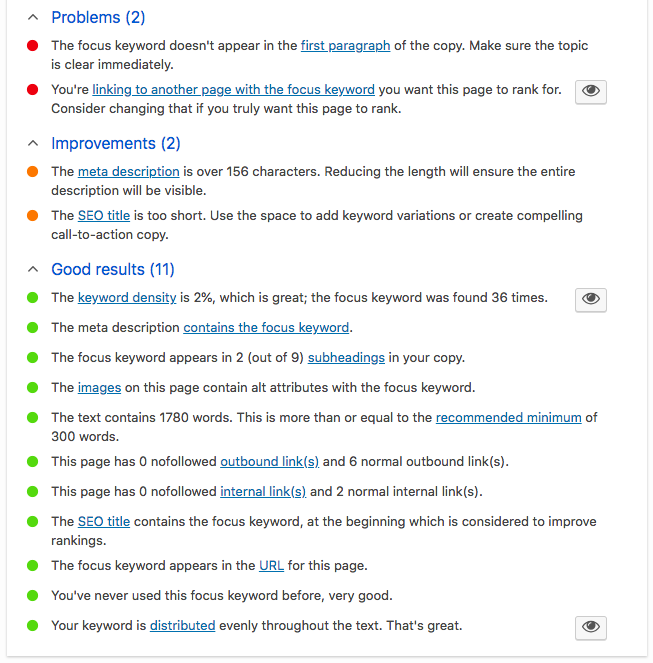
Yoast is a free WordPress plugin that lets users squeeze the most SEO ‘juice’ out of their webpage. Type in a keyword and Yoast will tell you what you need to do to rank for that keyword.
This type of fine-detail is one of the reasons that many bloggers go to WordPress over everything else. Like Shopify, WooCommerce also gives you control over titles, headings, and meta descriptions. It’s coded cleanly, too and is therefore fast.
Want to know how blogging can help you increase your sales? Read the article: 7 Ways to Use Blog Marketing in Ecommerce [Read now]
WooCommerce vs Shopify SEO summary:
This battle has no clear winner.
Both Shopify and WooCommerce/Wordpress are very cleanly coded and give you a lot of SEO control. One may argue that if content marketing is a part of your marketing, WooCommerce is great as WordPress is the best blogging platform in the world.
Ultimately, though, both platforms present the same SEO qualities.
Winner: Tie
Shopify vs WooCommerce – Ease of use
Simplicity is key to most online ecommerce platforms. As an ecommerce seller, you’re probably pretty tech savvy, but that doesn’t mean you can (or should) spend hours editing code.
So in the Shopify vs WooCommerce battle, who wins?
Is Shopify Easy to Use?
Ease of use is Shopify’s biggest strength when compared to WooCommerce and WordPress. As a SaaS product, you pay a monthly fee for a product that works straight out of the box.
There’s no need to worry about backups, security, hosting or anything like that.
You go to the website, sign up, enter details and start building your web store.
It’s that simple.
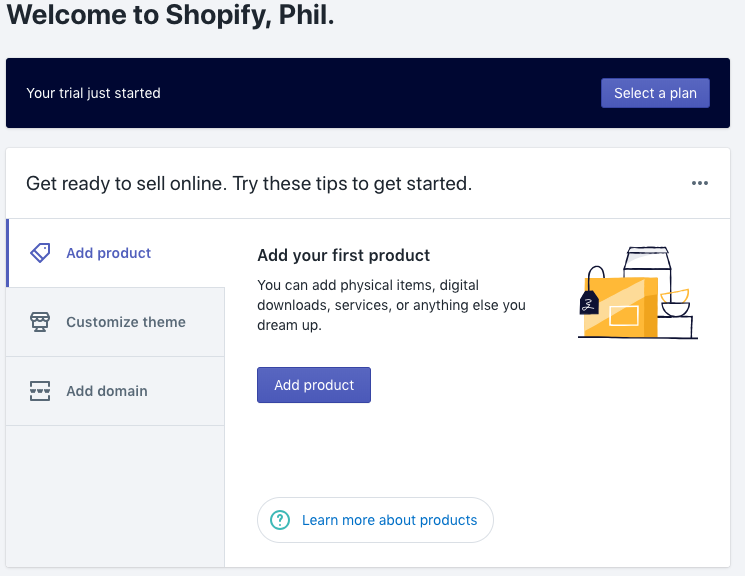
Once you're in the platform, you can use the drag-and-drop builder to create your web store as you’d like it. You upload products, images, pick a theme and some colours and you’re just about ready to launch.
It’s a smooth, simple, hassle-free process.
Once your store is set up and running, it’s easy to navigate around using the sidebar.
At any time, you can edit products, change the layout of your store, do just about anything with the confidence that you won’t ‘break’ another part of your store.
There is one downside to all this. If you want fine, detailed, almost granular control (changing the white space between 2 pictures, for example), it’s almost impossible.
Overall, Shopify is well designed, intuitive, easy to use and no more complicated than it needs to be.
Now you’ll see how to use WooCommerce to start an online storefront.
Is WooCommerce Easy to Use?
WooCommerce isn’t as easy to set up as Shopify, it is, however, just as easy to use on a day to day basis.
To use WooCommerce, you first must have a WordPress website. If you’re not sure to do that, it basically means:
- Purchase a domain name
- Sign up for a hosting package
- Install your WordPress website
- Install a WordPress theme
Once you’ve taken care of that, you’ll then need to install the WooCommerce plugin into your WordPress website. Then it’s up to you to take care of updates, security and having regular backups of your data, too.
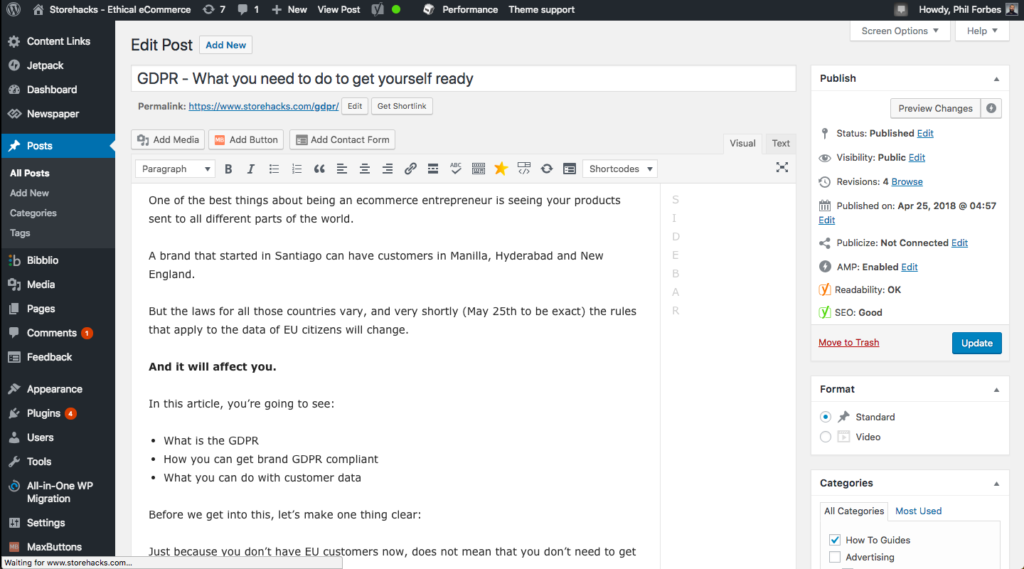
It’s worth noting that WordPress and WooCommerce don’t come with any actual ‘design’. You will begin with a blank, standard theme, which is up to you to customize.
As you saw in the Design section of this article, there are thousands of themes and different designs to choose from.
While all this is quite complicated, the benefit is at the other end of the spectrum – control.
As you read with Shopify, it’s difficult to control things on a very fine, granular level. With WordPress, it’s not so hard. All types of functions are available and most are free.
This flexibility is also prevalent using WooCommerce for your online store. On a day-to-day basis, WooCommerce is just as easy to use as Shopify.
If you’ve managed to install a theme into your WordPress account, using WooCommerce as the basis of your online store will be a breeze.
WooCommerce talks you through all the essential steps needed to sell. Some of the things the setup wizard helps you take care of:
- Tax rates
- Payment gateways
- Shipping costs and options
- Currency options
Just like Shopify, once this is all set up, you’re just about ready to sell.
The Shopify WordPress Plugin
If you’re already selling on WordPress but want to list your products on a Shopify store, you’re able to do that. Many sellers want to integrate Shopify with WordPress for a number of reasons.
This app connects your WooCommerce store as an extra channel of your Shopify store.
Similarly, this app allows you to list your Shopify products on any WooCommerce store.
No matter which way you’re doing it, the Shopify WordPress integration is a great way to sell in more channels and potentially increase your sales, too.
WooCommerce vs Shopify Ease of Use summary:
When it comes to ease of use in the Shopify vs WooCommerce battle, it’s easy to see that Shopify comes out on top no questions asked.
The process of setting up a domain name, hosting, redirects so on and so forth are the things that hold WooCommerce back. That’s not to take away from how simple it is to use Shopify.
But is it WooCommerce or Shopify that’s best to use on a day to day basis?
Well, in that comparison, they’re both as easy as each other.
Winner: Tie
Shopify vs WooCommerce – Scalability
As an ecommerce entrepreneur, you’re doing everything that you can to make sure that your brand grows in both sales and notoriety.
But that growth can come with some pains. The way you operate on a day-to-day basis is very different if you’re selling 5 items a day, compared to 500.
So as you start to grow and expand your brand, how do WooCommerce and Shopify keep up with you?
Scaling up with Shopify
Shopify can handle the growth of your brand quite well. Since technical aspects like server space, backups and security are handled internally, you don’t have to change anything as your sales and traffic grows.
It’s worth noting though that as your band grows, so will your requirements.
For example, as you start to ship more products, you may want to integrate with a third-party fulfilment company and have your shipping rate automatically calculated.

To have access to a feature like this, as well as other things like multiple staff accounts, you’ll need Shopify’s $299 per month plan.
So while you’re able to grow and scale quite easily with Shopify, access to features that’ll make your day easier come at a price.
Scalability with WooCommerce
As you saw in the Ease of Use section WooCommerce is quite complex to set up.
As a result, it’s also quite complex to grow and scale. As your website starts to gather popularity, you may need to increase your bandwidth or increase your hosting.
While this has little to nothing to do with WooCommerce itself, it’s still something that you’re responsible for is WooCommerce is your ecommerce platform.
Handling a large number of SKUs and product variants is a simple task, but creating a more complex and user-friendly web page to showcase a large number of products may become difficult.
WooCommerce vs Shopify Scalability summary:
While WooCommerce comes with total and complete control of your scaling options, it is a complex task to do so.

When it comes to expansion, many brand managers have other things to worry about besides their web store. For this reason, Shopify wins here.
Winner: Shopify
Shopify vs WooCommerce – Support
Whether you’re an experienced website builder or a complete newbie, you may need some help at some points.
Ultimately, both products should offer some kind of support, but, just like their products, the way they do so is a little different.
WooCommerce support
Support in any way, shape or form with WooCommerce isn’t as black and white as you'd expect.
As WooCommerce is a free WordPress plugin, it doesn’t come with access to an individual that can help you solve a problem.
The ways that you can get help, advice and support are:
- Through the official WordPress forums
- Via the WooCommerce support forums
- From a large number of websites dedicated to working with WordPress
Ultimately, you’re somewhat on your own with WooCommerce when it comes to support. However, if you’re confident with your skills, most problems are overcome quite easily.
Shopify Customer Support
The Shopify platform is one of the many modern SaaS products that go above and beyond with the way they help out their customers. As you pay a large monthly fee to use the platform, Shopify offers fantastic levels of support.
As a paying customer, you have access via phone call, email or live chat with a customer success representative. You’re able to get an answer to a wide range of things, from technical support, tips and billing inquiries.
Shopify also offers their FAQ that has a lot of the most commonly asked questions about using their platform.
Take, for example, measuring your traffic from Pinterest.
WooCommerce vs Shopify Customer Support summary:
When it comes to making sure that their users are able to have their questions answered, Shopify wins hands down.
While most WooCommerce users will know how to fix a problem, Shopify’s access to a real human any time of day is a real benefit.
Winner: Shopify
Shopify vs WooCommerce: Conclusion
As you probably could tell, there’s no one clear winner in the WooCommerce vs Shopify war.
The best option for you depends on you. Your coding skills, your experience, and how much time you can spend setting up and operating your online store.
If you’re still not sure about whether Shopify or WooCommerce is best for you, go take a look at the comparisons we’ve made about some other fantastic ecommerce platforms.


