Disclosure: Some of the links below are affiliate links, meaning, at no additional cost to you, Storehacks may earn a commission if you click a link to an external source.
One of my missions in my everyday ecommerce is to simplify the processes as much as possible. The ecommerce tools I am going to share with you will help you create easy workflows that work day in, day out.
Less time in the business means more time with my family and less time in front of a screen.
Over the years there have been a variety of invaluable tools that I have used to make the process that much more streamlined. If you are not trying to simplify your own business you are doing yourself an injustice. Time spent doing the mundane, easily replicable parts of your business is time wasted.
It (time) is the only thing we can't buy so we need to protect it as much as we can. Saving time here will allow you to spend the time you need on the projects that make the money.
The 4 Top Ecommerce Tools for Easy Workflow
Google Sheets

One of the unsung heroes in my own business would have to go to Google Sheets. It allows me to keep a lot of data front and centre and forms the basis of how the business is run.
What it helps me track;
- Daily financial position. Each day I run the numbers to ensure I know how much profit I have made or lost.
- Niches. I have a massive list of all the niches available on Facebook & a shorter list of niches I focus on. Check out my Top 5 Profitable Niches in Ecommerce.
- Interest lists. Delving further into niches, this is where I keep the profitable interests.
- Goals. Projection of profits etc and working back financial targets to manageable daily goals.
Dropbox or Google Drive
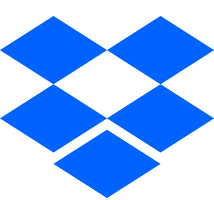
These days it's hard to imagine life with a USB stick, saving from one computer to access on another. Having these drives set up on all your machines makes life so much more simple. Saving at the office and having it immediately accessible at home or on the go is incredibly powerful and saves massive amounts of time.

Dropbox has been my go to purely out of ease and habit and not wanting to change everything over to Google Drive.
What we use it for;
- Design files (main content),
- Business docs (that aren't confidential)
Slack

Granted, we have not used slack too much in our own business it is an incredibly useful tool for teams. If you have teams around the world, which face it, most of us in ecommerce do, then this is a great way to keep your chatter on topic off Facebook.
What to use it for;
- Designer channels. Each designer has their own channel where you can communicate on different briefs etc.
- Customer service channels.
- VA Channels.
Keeping all your business communications central will allow you to easily reference any conversations you have had and to keep your business fully focused on the business at hand.
Trello
 Trello is absolutely incredible for workflows and visualising what part of a project your team members are currently on. As a project management tool it makes running your ecommerce business much easier.
Trello is absolutely incredible for workflows and visualising what part of a project your team members are currently on. As a project management tool it makes running your ecommerce business much easier.
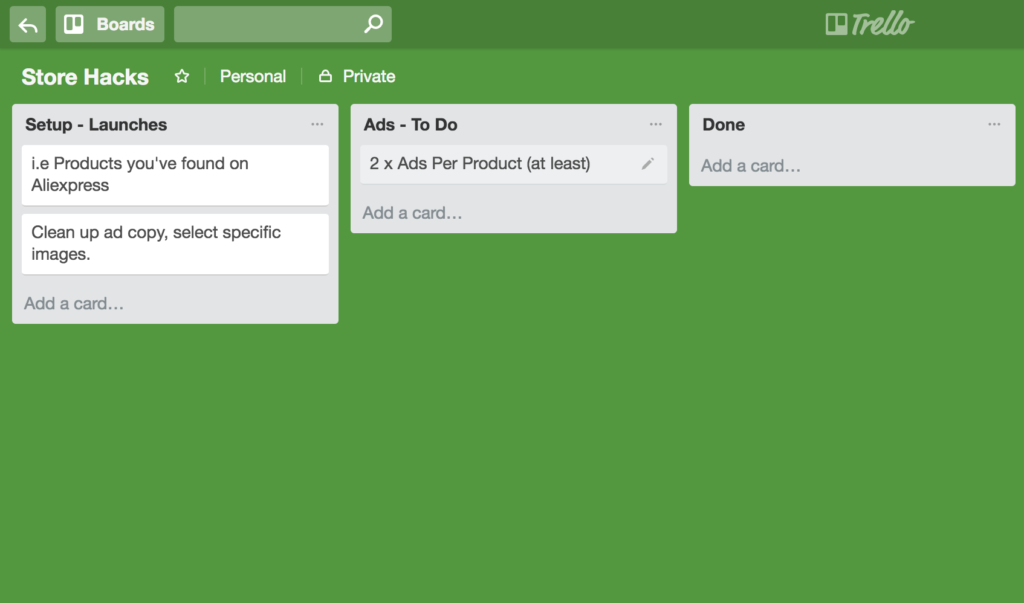
The above screenshot shows an example of a product launch workflow. Designer workflows are similar however in the To Do list you would have concepts to use as examples for your designers. Checklists for niches that designers need to create designs for, as well as any other sticky notes they need to be aware of, think dimensions of a certain product.
What it's used for;
- Designer workflows,
- Developer workflows,
- Launch lists,
- To Do Lists,
Conclusion
If you have any tools you'd like to see added to the list, comment below. This list of ecommerce tools has served us well over the years and will do for the foreseeable future. It is so important to systemise these elements to your business so you have more time spent focusing on the tasks that directly bring in the customers and profit.
Note: we are not affiliated with any of these platforms, we are recommending them based on having used them in our own businesses.


